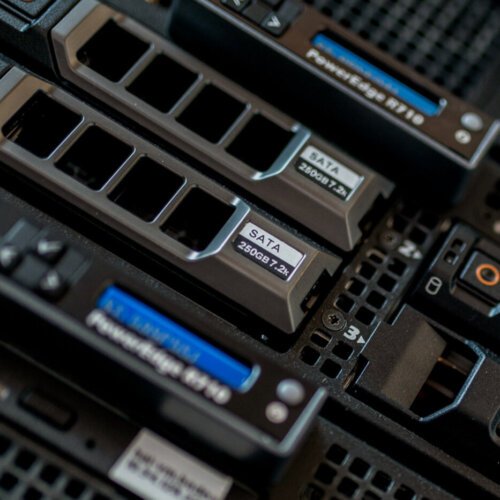Our Courses and Trainings
Use the filters and search functions to find your course.
Not the right match? Contact us regarding individual training.

“I would recommend BREDEX Consulting to any team that wants to introduce agile development methods or has problems with areas of expertise sticking to old processes.”

“Our positive conclusion is that we see BREDEX as a constructive partner who works intensively with our structures and processes and is always available if there is a question about data protection.”

“By working with BREDEX, we were optimally positioned for quality assurance in the project. The technical understanding of the product as well as the methodological competence with BREDEX were a great help for us and the integration into the team worked wonderfully!”

“Highly professional and reliable support in the certification process. BREDEX understands the tasks excellently and is a valuable partner.”

“The BREDEX Test Consultant has the highest recognition with us, it could not have been done better, the way he approached the colleagues is great.”

“Working with Alex was unique and inspiring. With her refreshing and relaxed manner, she managed to lure our attendees out of their comfort zone and take on a different perspective.”
FAQs
Yes, we would be happy to plan your individual in-house training with you.
No, BREDEX is not certified for this.
No, BREDEX is not certified for this.
After booking, you will receive a confirmation with a link to the terms of condition. Furthermore, you will find them on the BREDEX Academy website in the footer at the very bottom.
Yes, you are welcome to take only the ISTQB exam.
Yes, we generally offer all training courses online/remote as well. You can see on the BREDEX website whether your training is offered online on the desired date – it is then marked as an online training. If your desired date is not available as an online date, please send us an e-mail to weiterbildung@bredex.de.
Whether it’s the moderation of a retrospective, a professional development session or a design thinking workshop – our experts accompany you remotely with 100% quality. Despite physical distance, we place a high value on interactivity, stimulating communication and diverse methods. You can see what this looks like in concrete terms in a short video here.
Depending on the application, we use the virtual training room “BigBlueButton” or “Micosoft Teams”. Both are similar in structure to most other common web conferencing tools.
The division into individual “workrooms” (breakout sessions) and other useful tools, such as screen sharing or a survey tool are possible.
In order to be able to be active cooperatively as a group or individually, we incorporate various formats such as Miro in our training courses
Miro is a web-based and infinite whiteboard on which any number of participants can work together. This is the ideal basis for creative brainstorming or for recording the results of exercises.
Another tool in our trainings are AhaSlides, which allow an immediate exchange between trainer and participants, e.g. through interactive quiz questions, Q&A sessions and word clouds.
We also offer all our programming training courses remotely as online training – with the same quality! The only things you need are an internet-enabled device and ideally a headset and a camera.
The software normally required for a programming training (e.g. the development environment, installed language packages such as Java 8 or similar) does not have to be installed in advance by the participants.
They then simply open their browser again during the training and follow our link to the virtual machine. This is a virtual computer running on a host system. It is a compartmentalized visualized environment in which multiple operating systems of an independent guest system can be run in parallel on a physical computer. Simply put, it is another (virtual) computer that you can control from your computer. What you work on there has no influence on your own machine. This way, you can access all the software and tools you need during training and start programming right away – without having to worry about anything before or during!
Send us an application and select “” as the date or feel free to contact us by phone.